[h=1]The little things: Google makes taking screenshots on Android a little bit easier[/h] December 11, 2015 Kishore Ganesh Leave a comment Edit
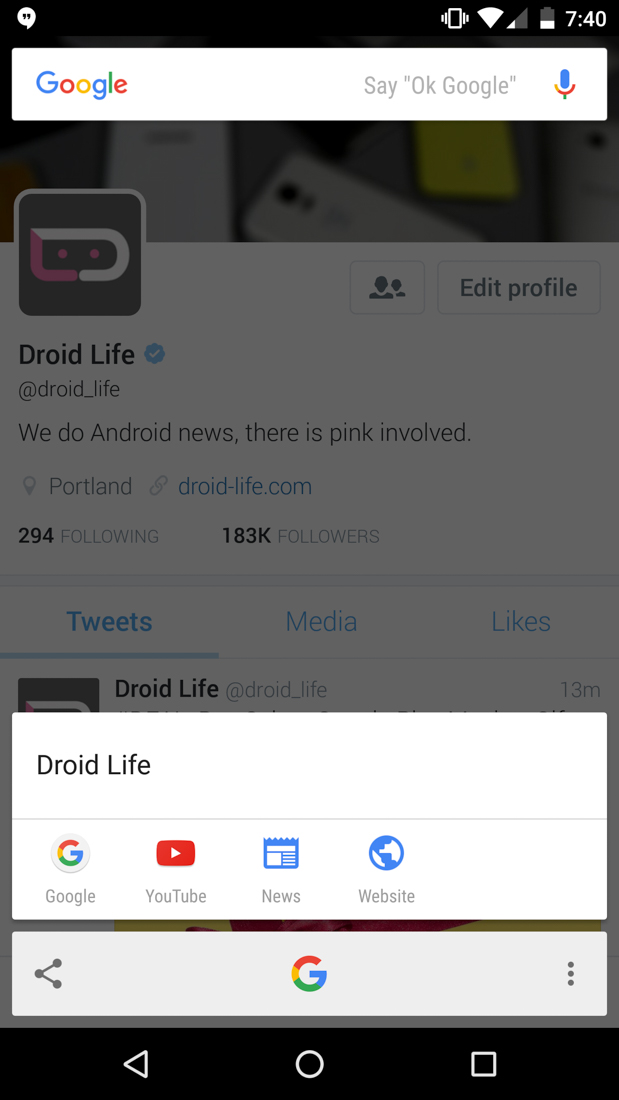
When a new software platform emerges, it is usually buggy, and may not have some key features. Later on, it gets more features and becomes more polished update by update till there comes a time when the platform itself isn’t lacking in any major features, and anything to add is just the cherry on top of the cake.
Android, as a platform has matured to that point over the last 7 years, so there isn’t anything major missing in Android. But while there isn’t anything missing or decidedly non-functional, there are some parts of Android that are nothing but little inconveniences. One of those is taking a screenshot. Taking a screenshot in Android involves an archaic method of pressing some buttons together. But with Google’s latest server side update, Marshmallow users get an easier way to share what’s on their screen.
All you need to do is to press and hold the home button, which would launch Now on Tap. Then, just press the share button, and that’s all there is to it.
Once again, this is a server-side update, so if you are running Marshmallow, the button will automatically appear. There is no need for you to do a software update. What do you think?
http://techgeekforever.com/2015/12/...g-screenshots-on-android-a-little-bit-easier/
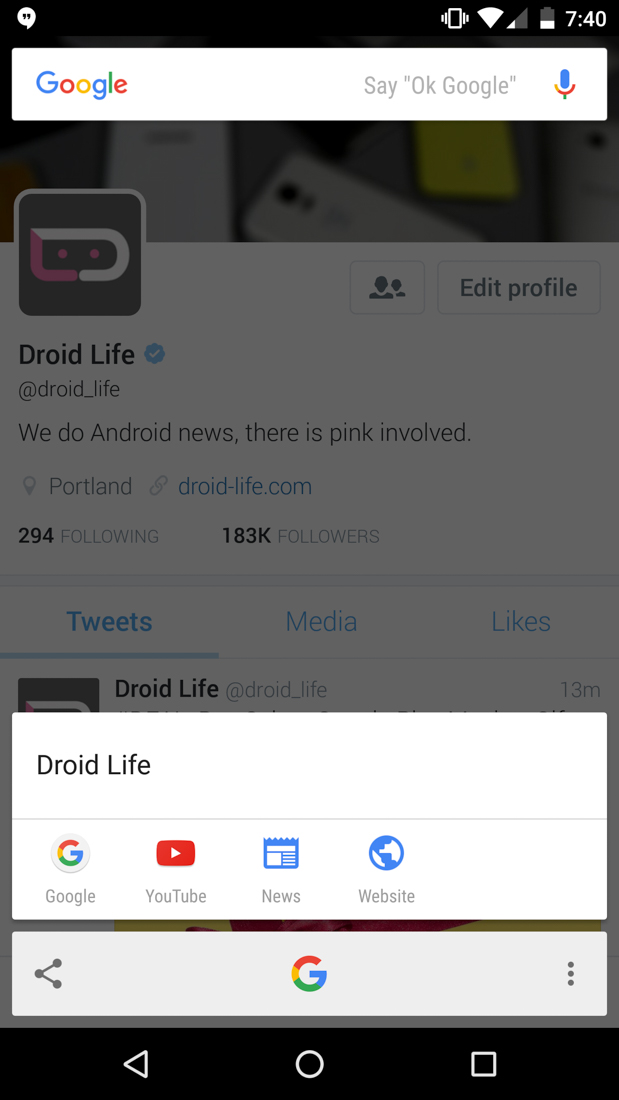
When a new software platform emerges, it is usually buggy, and may not have some key features. Later on, it gets more features and becomes more polished update by update till there comes a time when the platform itself isn’t lacking in any major features, and anything to add is just the cherry on top of the cake.
Android, as a platform has matured to that point over the last 7 years, so there isn’t anything major missing in Android. But while there isn’t anything missing or decidedly non-functional, there are some parts of Android that are nothing but little inconveniences. One of those is taking a screenshot. Taking a screenshot in Android involves an archaic method of pressing some buttons together. But with Google’s latest server side update, Marshmallow users get an easier way to share what’s on their screen.
All you need to do is to press and hold the home button, which would launch Now on Tap. Then, just press the share button, and that’s all there is to it.
Once again, this is a server-side update, so if you are running Marshmallow, the button will automatically appear. There is no need for you to do a software update. What do you think?
http://techgeekforever.com/2015/12/...g-screenshots-on-android-a-little-bit-easier/
