MICROSOFT ANNOUNCES WINDOWS 10- THE START MENU STRIKES BACK
SEPTEMBER 30, 2014 KISHORE GANESH
Windows 8 was a massive failure and everybody knows it. Microsoft has set out to clean out the destruction left behind by Windows 8, and so it has announced a new Windows Version today, and to everyone’s surprise, it is not called Windows 9 or Windows TH, but Windows 10.
It is a more Enterprise Focused update, but there still are some goodies. For one, the Start Menu is back. It looks like an amalgamation of the Start Screen and the Start Menu, and signifies what Windows 10 attempts to do: Deliver Windows 8’s experience in a better and more familiar way to Windows 7 users.
There are Tiles on the Start Menu, and (thankfully) Shutdown and Restart Buttons (Which were nearly impossible to find in Windows 8).
Search has been improved. Web Results will now be displayed even in the Start Menu.
There is also the concept of Multiple Desktops, where there are separate Desktops with their own separate Environments. If you open an App in one Desktop, it won’t show in other Desktops.
There is a new Icon on the Taskbar, called Task View and when launched, it shows a view of all apps across all Desktops.
Then there is Snap Assist, helping you to pull in Apps running on other Desktops.
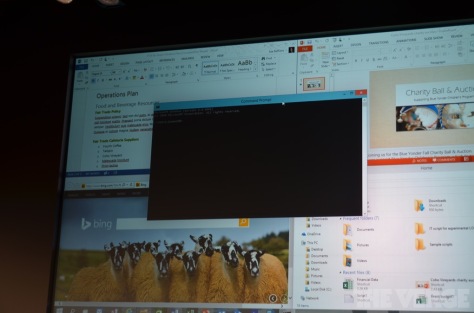
The Command Prompt to gets an update, with the first nifty feature being able to paste in Folder Addresses with the Ctrl+V shortcut.
For those Touchscreen Users worried about the lack of Touch-Friendly Features, don’t feel like you have been forgotted. First off, you access Task View by swiping in from the Right. Secondly, for making stuff Touch Friendly, when in Touch Mode, the Interface is bigger.
A really nifty feature is Continuum. Windows 10 actually dynamically adapts to how you are interacting with it. If you use a Keyboard, it will show you a Keyboard-Friendly Interface, and if you use a Touchscreen, it will show you a Touch-Friendly Interface.

The Start Menu, for example, transitions into the Start Screen on Touch Devices.
The Technical Preview for Laptops and Desktops will come first, then the Technical Preview for Servers.
Windows 10 is shipping in 2015. It seems like a pretty big update, and is what Windows 8 actually should have been. It feels more complete than Windows 8.
Microsoft announces Windows 10- The Start Menu Strikes Back | Tech Geek Forever
SEPTEMBER 30, 2014 KISHORE GANESH
Windows 8 was a massive failure and everybody knows it. Microsoft has set out to clean out the destruction left behind by Windows 8, and so it has announced a new Windows Version today, and to everyone’s surprise, it is not called Windows 9 or Windows TH, but Windows 10.
It is a more Enterprise Focused update, but there still are some goodies. For one, the Start Menu is back. It looks like an amalgamation of the Start Screen and the Start Menu, and signifies what Windows 10 attempts to do: Deliver Windows 8’s experience in a better and more familiar way to Windows 7 users.
There are Tiles on the Start Menu, and (thankfully) Shutdown and Restart Buttons (Which were nearly impossible to find in Windows 8).
Search has been improved. Web Results will now be displayed even in the Start Menu.
There is also the concept of Multiple Desktops, where there are separate Desktops with their own separate Environments. If you open an App in one Desktop, it won’t show in other Desktops.
There is a new Icon on the Taskbar, called Task View and when launched, it shows a view of all apps across all Desktops.
Then there is Snap Assist, helping you to pull in Apps running on other Desktops.
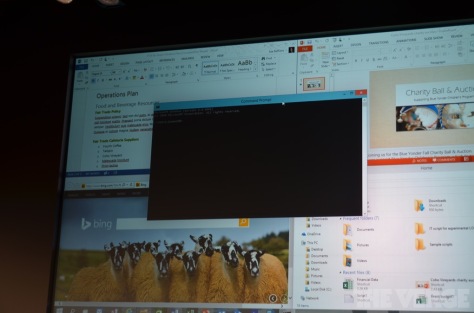
The Command Prompt to gets an update, with the first nifty feature being able to paste in Folder Addresses with the Ctrl+V shortcut.
For those Touchscreen Users worried about the lack of Touch-Friendly Features, don’t feel like you have been forgotted. First off, you access Task View by swiping in from the Right. Secondly, for making stuff Touch Friendly, when in Touch Mode, the Interface is bigger.
A really nifty feature is Continuum. Windows 10 actually dynamically adapts to how you are interacting with it. If you use a Keyboard, it will show you a Keyboard-Friendly Interface, and if you use a Touchscreen, it will show you a Touch-Friendly Interface.

The Start Menu, for example, transitions into the Start Screen on Touch Devices.
The Technical Preview for Laptops and Desktops will come first, then the Technical Preview for Servers.
Windows 10 is shipping in 2015. It seems like a pretty big update, and is what Windows 8 actually should have been. It feels more complete than Windows 8.
Microsoft announces Windows 10- The Start Menu Strikes Back | Tech Geek Forever
